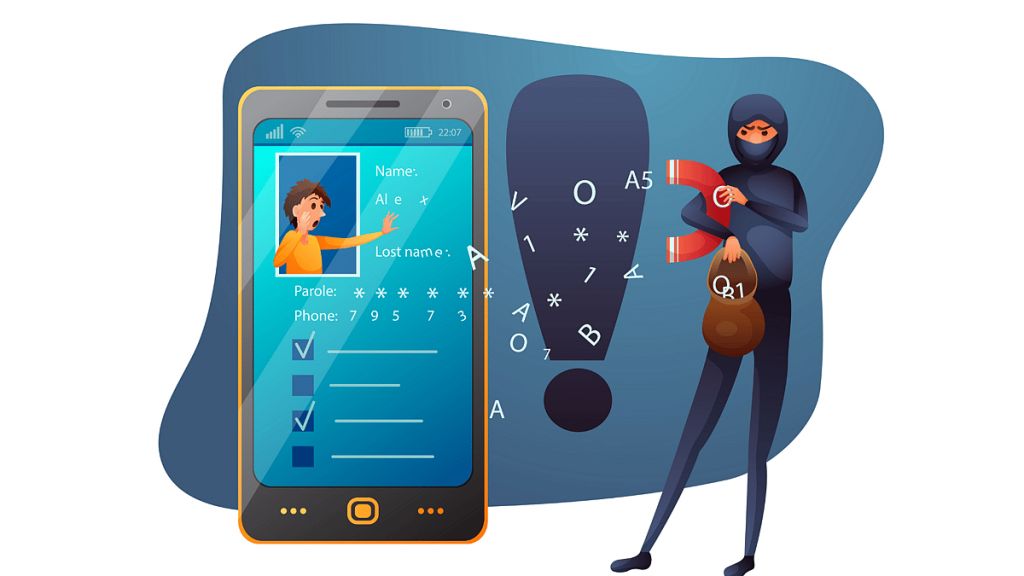
Amidst the rising digital scams, certain Android-based scams have risen. The latest scam includes hackers turning your mobile camera on and off, record, and sometimes even save media from your camera roll. The trap? They are secretly installing spyware or remote-access trojan malware. The new scam is known as camhacking.
The good news is that many smartphones come with enhanced security measures that prevent camhacking. But what about the phone's which don't? How can you identify the scam and stay protected? Well, given below are the solutions to your issue!
Tricks to identify a scam
So, how do you identify such scam? Here are some of the ways on how you can:
Track your camera’s behavior
If your camera begins to exhibit "strange behavior”. There are a few common signs you need to see, in case your camera is acting odd:
Third-party camera apps open on their own.
Media in your phone’s gallery you don’t remember capturing.
Your camera runs slowly and the app crashes frequently.
Check your phone's data usage
Hackers use phishing tactics and scareware to install illegitimate apps. These apps contain spyware on your phone. Then, the spyware runs in the background. Thus, allowing the hacker to condstantly monitor and record your activity. Here's how to identify them:
Check which apps use your cellular data and remove those
Check permissions on familiar camera apps too.
Check for strange sounds in calls
If you hear odd sounds coming from your phone, you might be unknowingly participating in a three-way call. This means that someone is listening to or might be recording your video call. Here's how to check the loopholes
If you hear suspicious sounds during a call, disconnect from Wi-Fi.
You can also force close all open apps.
You can run a malware scan. This is to make sure that your phone is safe
Check for microphone being hacked
Yes, your phone’s microphone is hackable. For this you need to check your microphone privacy and security. Here's how to check :
If you see a suspicious app or think its hacked, use a mobile scanner to catch hidden malware.
Check your microphone privacy and security.
Review apps which are currently used
Safety nets
So, how to stay safe from such scams? Given below are some of the steps you can use to stay safe:
Avoid suspicious attachments and links
Strengthen your security and privacy settings
Always use mobile antivirus software
Do not jailbreak your phone