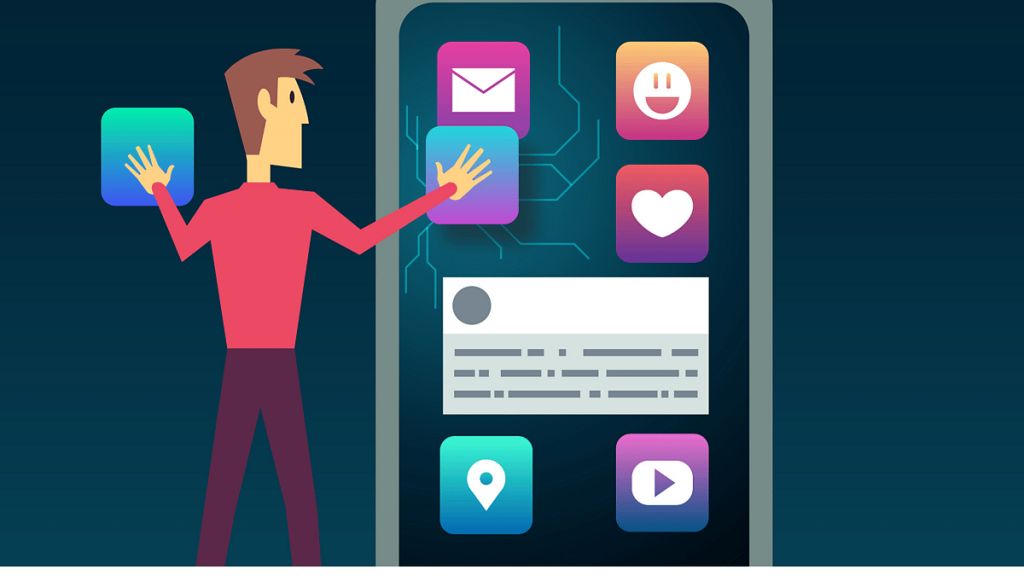
Looking for a unique invitation? Want to create a customised invitation for your special day? Apple is here to help you out.
Yes Apple has introduced a new iPhone app called "Invites.' This will help you to create, share, and manage event invitations. Here's how the new app works.
Apple introduces 'Invites'
The Invites app allows you to design custom digital invitations. You can include essential event details such as location through Apple Maps and dates for adding to the Calendar. The app also uses Apple Intelligence to generate personalised backgrounds for the invitations. Given below are some of its features:
Availability: Apple App Store (iPhone app), iCloud site (web version)
App size: 58.4MB
Requirements: iPhone running iOS 18 or later, iCloud+ subscription required for creating an invite
But how can you acess the app? Here's how can use the app. The Apple Invites app needs an iCloud+ subscription to generate an invitation. However, anyone can view and respond to it.
If you are an iPhone users with an iCloud+ subscription, you can create and personalise digital invitations. You get the following options:
Selecting background images from preset options
Selecting options from the Photos app
Selecting photo the Apple Intelligence-powered Image Playground feature.
Other key highlights
In addition to above metioned features, you also get a web version of the Invites app. This is available on the iCloud site. You can also get access of the app from other platforms, including Android.
You can also send invitations by manually entering phone numbers, selecting contacts and email addresses. Brownie point! You can also copy and share the event link externally. The app also allows users to control whether invitees can extend invitations to others and provides an option to send notes to attendees after the event is set up.
Pro tip: If you add location of the event, it will be visible to attendees in Apple Maps. You can then respond with 'Not Going,' 'Going,' or 'Maybe.'