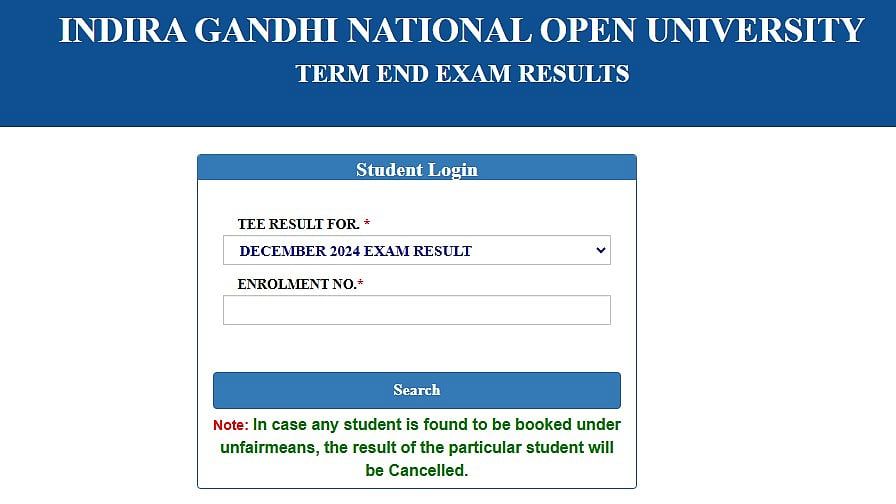
The results of the December 2024 Term-End Examination (TEE) have been formally announced by the Indira Gandhi National Open University (IGNOU) on its official website, ignou.ac.in. Using their enrolment number, students who took the exam can now view their IGNOU December 2024 TEE results online.
Direct Link to check the result
Important date and time:
Exam Duration: December 2, 2024 – January 9, 2025
Shift 1 Timing: 10:00 AM – 1:00 PM
Shift 2 Timing: 2:00 PM – 5:00 PM
How to check the result:
Step 1: Go to ignou.ac.in, the official IGNOU website.
Step 2: Go to the 'Student Support' menu bar area.
Step 3: Select 'Results.'
Step 4: Choose the 'Term-End' option.
Step 5: Select the appropriate test.
Step 6: Click submit after entering your enrolment number.
Step 7: The PDF output will be shown.
Step 8: Save the PDF to your computer for later use.
Students can seek for a re-evaluation if they are unhappy with their results. On the university website, information about the re-evaluation procedure will probably be made public.
Students are advised to visit the Indira Gandhi National Open University's official website for additional information.