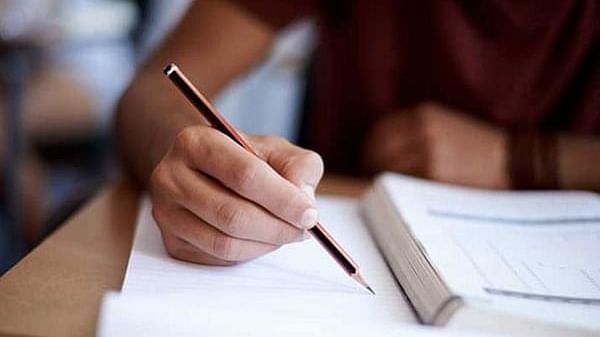
The Board of Technical Education Uttar Pradesh (BTEUP) has released the admit cards for the Odd Semester Exams 2024, as well as for the special back paper exams for diploma, PG diploma, and other courses. Students who are set to appear for the exams can download their admit cards from the official website, bteup.ac.in, by using their login credentials.
Exam Schedule:
Odd Semester Exams 2024: These exams are scheduled to take place from December 28, 2024, to January 13, 2024.
Special Back Paper Exams: These exams will be conducted from December 23, 2024, to January 13, 2024.
The official exam dates can be checked on the BTEUP website for the final and most up-to-date schedule.
How to Download BTEUP Admit Card 2024:
Candidates can follow these steps to download their admit cards:
Visit the Official Website: Go to bteup.ac.in.
Navigate to Odd Semester Exams Section: On the homepage, locate the section for Odd Semester Exams.
Click on the Admit Card Download Link: Select the link to download the BTEUP admit card.
Enter Login Details: You will be directed to the admit card page where you need to input your enrolment number and password.
Download and Print: After successfully logging in, you will be able to view and download your admit card. It's recommended that you print a copy for your reference and for exam day.
Additional Information:
Ensure that your details are correct on the admit card. If you find any discrepancies, immediately contact the authorities.
Students are advised to visit the official website regularly for updates on any changes or additional instructions related to the exams.
For further information, candidates should visit the official BTEUP website or reach out to the examination authorities for assistance.