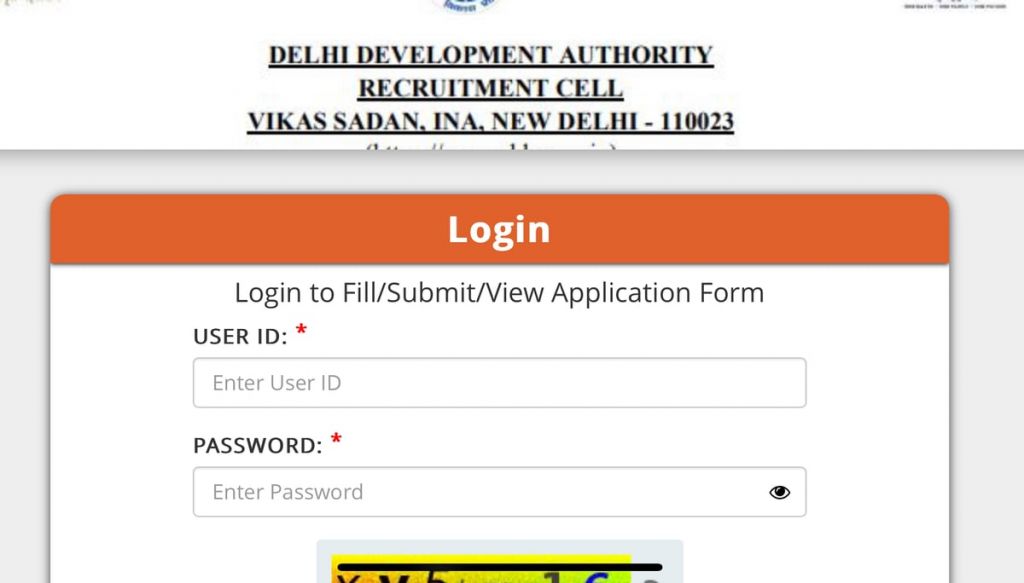
The admit cards or hall ticket for the recruitment exam of the Assistant Section Officer and Junior Secretariat Assistant (ASO/ JSA) Stage II posts has been released.
The Delhi Development Authority (DDA) has made the admit cards public on its official website at dda.gov.in. Candidates will need to enter their unique credentials in order to view and obtain their hall tickets.
How To View Admit Cards?
1. Visit the official website of the exam conducting authority.
2. Click on the "Admit Card" or "Download Admit Card" link.
3. Enter your registration number or roll number and date of birth.
4. Click on the "Submit" button.
5. Your admit card will be displayed on the screen.
6. Check all the details mentioned on the admit card carefully.
7. Download and save the admit card as a PDF file.
8. Take a printout of the admit card on A4 size paper.
9. Carry the admit card to the exam center along with a valid photo ID proof.
Don’t Forget To Check These
- Check the exam date, time, and center carefully.
- Verify your personal details, such as name, date of birth, and photo.
- Ensure that you have all the required documents, such as a valid photo ID proof.
- Reach the exam center well before the reporting time.
- Follow all the instructions given by the exam invigilators.
It is mandatory for the candidates to carry their admit cards to the exam centre on the exam day. The exam is scheduled to be held on September 28 and 29. The exam will be conducted in 2 shifts with the first shift starting at 9 am and then second shift starting at 2 pm.